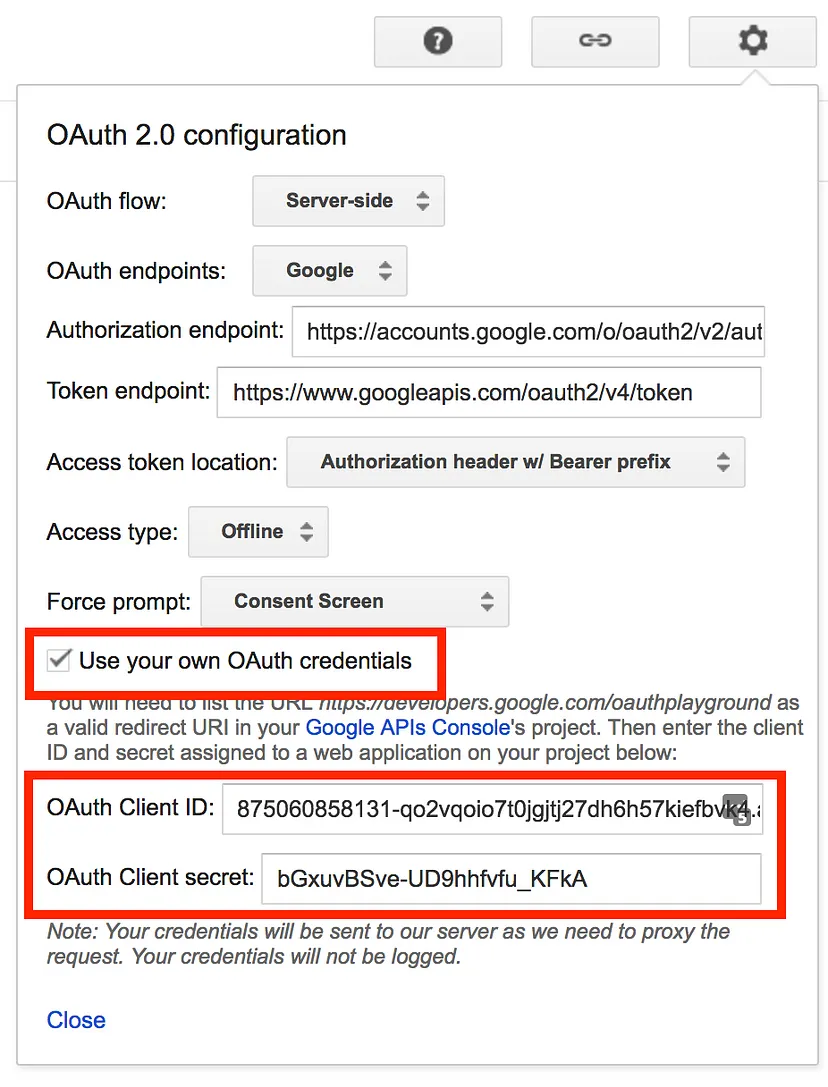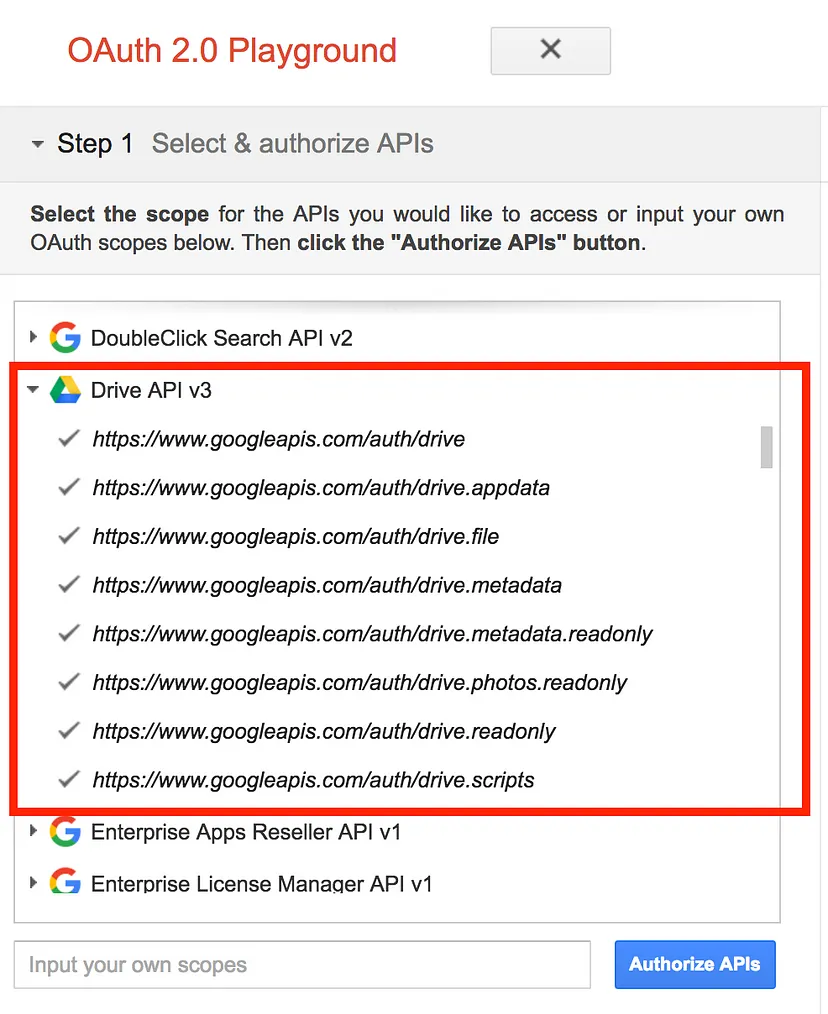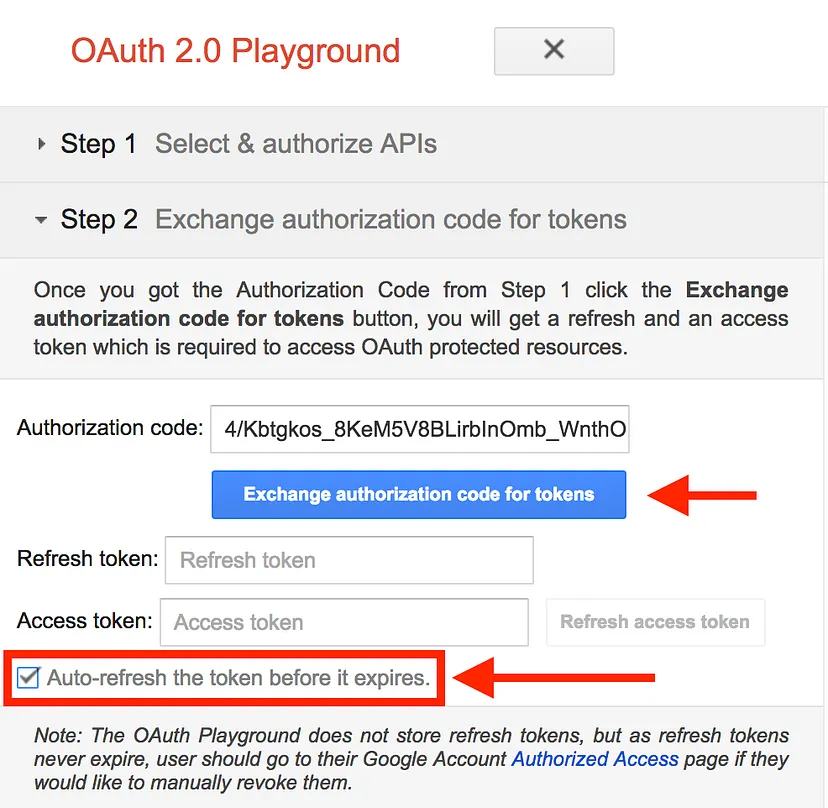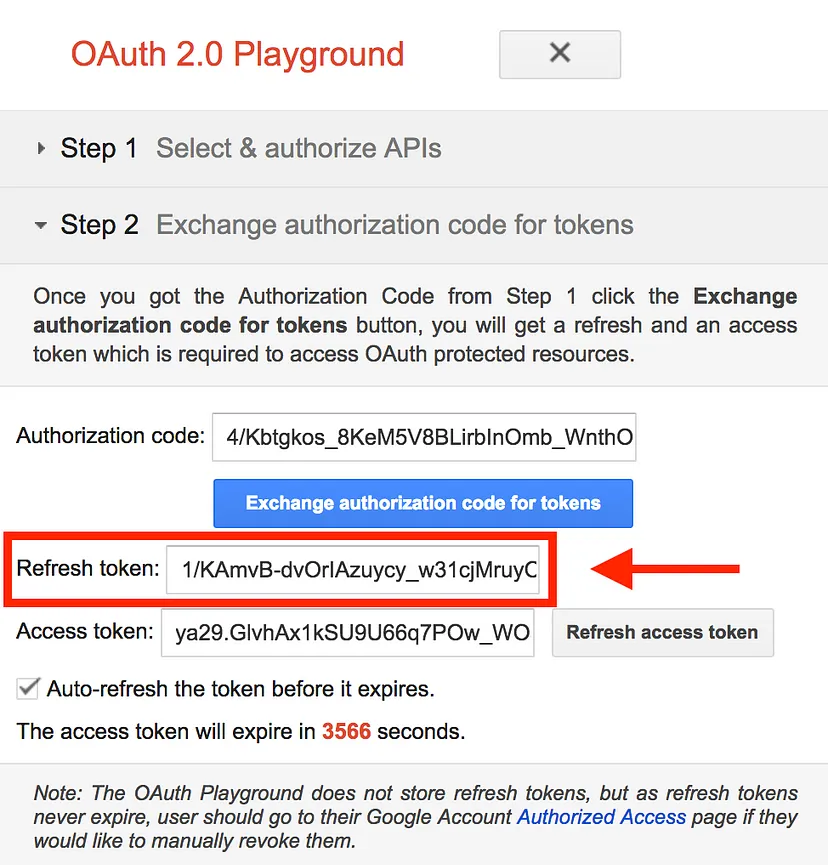Full Membuat Backup Database/Folder Laravel 10 Google Drive Otomatis secara Schedule
1. install
composer require spatie/laravel-backup
'providers' => [
... Spatie\Backup\BackupServiceProvider::class,]App\Providers\GoogleDriveServiceProvider::class,
php artisan vendor:publish --provider="Spatie\Backup\BackupServiceProvider"
pada bagian schedule
ketik$schedule->command('backup:clean')->dailyAt('01:30');
// $schedule->command('backup:run --only-db')->dailyAt('01:35');
$schedule->command('backup:run --only-db')->everyMinute();
<?php
namespace App\Console;
use Illuminate\Console\Scheduling\Schedule;
use Illuminate\Foundation\Console\Kernel as ConsoleKernel;
class Kernel extends ConsoleKernel
{
/**
* Define the application's command schedule.
*/
protected function schedule(Schedule $schedule): void
{
// $schedule->command('inspire')->hourly();
// Backups (to Google Drive)
$schedule->command('backup:clean')->dailyAt('01:30');
// $schedule->command('backup:run --only-db')->dailyAt('01:35');
$schedule->command('backup:run --only-db')->everyMinute();
}
/**
* Register the commands for the application.
*/
protected function commands(): void
{
$this->load(__DIR__.'/Commands');
require base_path('routes/console.php');
}
}
1. $schedule->command('backup:clean')->dailyAt('01:30');
berfungsi untuk melakukan clean backup2 .$schedule->command('backup:run --only-db')->dailyAt('01:35');
berfungsi melakukan backup database setiap hari pada jam 1:35 malam3. $schedule->command('backup:run --only-db')->everyMinute();
ini biasanya untuk tes setelah selesai pembuatah project ini. database only akan terbackup dan otomatis masuk ke drive setiap 1 menitubah dari
jadi
totalnya jadi gini
tambahkan
11. buat akun google cloud dengan tampilan baru (new ui)
centang seperti di gambar
centang seperti di gambar in
refresh dan copy token di kotak ini dan taro ke env GOOGLE_DRIVE_REFRESH_TOKEN step dibawah ini
12. pada bagian file .ENV
'disks' => [
'local',
],
'disks' => [
'google',
],
<?php
return [
'backup' => [
/*
* The name of this application. You can use this name to monitor
* the backups.
*/
// 'name' => env('APP_NAME', 'laravel-backup'),
'name' => env('backup', ''),
'source' => [
'files' => [
/*
* The list of directories and files that will be included in the backup.
*/
'include' => [
base_path(),
],
/*
* These directories and files will be excluded from the backup.
*
* Directories used by the backup process will automatically be excluded.
*/
'exclude' => [
base_path('vendor'),
base_path('node_modules'),
],
/*
* Determines if symlinks should be followed.
*/
'follow_links' => false,
/*
* Determines if it should avoid unreadable folders.
*/
'ignore_unreadable_directories' => false,
/*
* This path is used to make directories in resulting zip-file relative
* Set to `null` to include complete absolute path
* Example: base_path()
*/
'relative_path' => null,
],
/*
* The names of the connections to the databases that should be backed up
* MySQL, PostgreSQL, SQLite and Mongo databases are supported.
*
* The content of the database dump may be customized for each connection
* by adding a 'dump' key to the connection settings in config/database.php.
* E.g.
* 'mysql' => [
* ...
* 'dump' => [
* 'excludeTables' => [
* 'table_to_exclude_from_backup',
* 'another_table_to_exclude'
* ]
* ],
* ],
*
* If you are using only InnoDB tables on a MySQL server, you can
* also supply the useSingleTransaction option to avoid table locking.
*
* E.g.
* 'mysql' => [
* ...
* 'dump' => [
* 'useSingleTransaction' => true,
* ],
* ],
*
* For a complete list of available customization options, see https://github.com/spatie/db-dumper
*/
'databases' => [
'mysql',
],
],
/*
* The database dump can be compressed to decrease disk space usage.
*
* Out of the box Laravel-backup supplies
* Spatie\DbDumper\Compressors\GzipCompressor::class.
*
* You can also create custom compressor. More info on that here:
* https://github.com/spatie/db-dumper#using-compression
*
* If you do not want any compressor at all, set it to null.
*/
'database_dump_compressor' => null,
/*
* If specified, the database dumped file name will contain a timestamp (e.g.: 'Y-m-d-H-i-s').
*/
'database_dump_file_timestamp_format' => null,
/*
* The file extension used for the database dump files.
*
* If not specified, the file extension will be .archive for MongoDB and .sql for all other databases
* The file extension should be specified without a leading .
*/
'database_dump_file_extension' => '',
'destination' => [
/*
* The compression algorithm to be used for creating the zip archive.
*
* If backing up only database, you may choose gzip compression for db dump and no compression at zip.
*
* Some common algorithms are listed below:
* ZipArchive::CM_STORE (no compression at all; set 0 as compression level)
* ZipArchive::CM_DEFAULT
* ZipArchive::CM_DEFLATE
* ZipArchive::CM_BZIP2
* ZipArchive::CM_XZ
*
* For more check https://www.php.net/manual/zip.constants.php and confirm it's supported by your system.
*/
'compression_method' => ZipArchive::CM_DEFAULT,
/*
* The compression level corresponding to the used algorithm; an integer between 0 and 9.
*
* Check supported levels for the chosen algorithm, usually 1 means the fastest and weakest compression,
* while 9 the slowest and strongest one.
*
* Setting of 0 for some algorithms may switch to the strongest compression.
*/
'compression_level' => 9,
/*
* The filename prefix used for the backup zip file.
*/
'filename_prefix' => '',
/*
* The disk names on which the backups will be stored.
*/
'disks' => [
'google',
],
],
/*
* The directory where the temporary files will be stored.
*/
'temporary_directory' => storage_path('app/backup-temp'),
/*
* The password to be used for archive encryption.
* Set to `null` to disable encryption.
*/
'password' => env('BACKUP_ARCHIVE_PASSWORD'),
/*
* The encryption algorithm to be used for archive encryption.
* You can set it to `null` or `false` to disable encryption.
*
* When set to 'default', we'll use ZipArchive::EM_AES_256 if it is
* available on your system.
*/
'encryption' => 'default',
/**
* The number of attempts, in case the backup command encounters an exception
*/
'tries' => 1,
/**
* The number of seconds to wait before attempting a new backup if the previous try failed
* Set to `0` for none
*/
'retry_delay' => 0,
],
/*
* You can get notified when specific events occur. Out of the box you can use 'mail' and 'slack'.
* For Slack you need to install laravel/slack-notification-channel.
*
* You can also use your own notification classes, just make sure the class is named after one of
* the `Spatie\Backup\Notifications\Notifications` classes.
*/
'notifications' => [
'notifications' => [
\Spatie\Backup\Notifications\Notifications\BackupHasFailedNotification::class => ['mail'],
\Spatie\Backup\Notifications\Notifications\UnhealthyBackupWasFoundNotification::class => ['mail'],
\Spatie\Backup\Notifications\Notifications\CleanupHasFailedNotification::class => ['mail'],
\Spatie\Backup\Notifications\Notifications\BackupWasSuccessfulNotification::class => ['mail'],
\Spatie\Backup\Notifications\Notifications\HealthyBackupWasFoundNotification::class => ['mail'],
\Spatie\Backup\Notifications\Notifications\CleanupWasSuccessfulNotification::class => ['mail'],
],
/*
* Here you can specify the notifiable to which the notifications should be sent. The default
* notifiable will use the variables specified in this config file.
*/
'notifiable' => \Spatie\Backup\Notifications\Notifiable::class,
'mail' => [
'to' => 'your@example.com',
'from' => [
'address' => env('MAIL_FROM_ADDRESS', 'hello@example.com'),
'name' => env('MAIL_FROM_NAME', 'Example'),
],
],
'slack' => [
'webhook_url' => '',
/*
* If this is set to null the default channel of the webhook will be used.
*/
'channel' => null,
'username' => null,
'icon' => null,
],
'discord' => [
'webhook_url' => '',
/*
* If this is an empty string, the name field on the webhook will be used.
*/
'username' => '',
/*
* If this is an empty string, the avatar on the webhook will be used.
*/
'avatar_url' => '',
],
],
/*
* Here you can specify which backups should be monitored.
* If a backup does not meet the specified requirements the
* UnHealthyBackupWasFound event will be fired.
*/
'monitor_backups' => [
[
'name' => env('APP_NAME', 'laravel-backup'),
'disks' => [
'google',
],
'health_checks' => [
\Spatie\Backup\Tasks\Monitor\HealthChecks\MaximumAgeInDays::class => 1,
\Spatie\Backup\Tasks\Monitor\HealthChecks\MaximumStorageInMegabytes::class => 5000,
],
],
/*
[
'name' => 'name of the second app',
'disks' => ['local', 's3'],
'health_checks' => [
\Spatie\Backup\Tasks\Monitor\HealthChecks\MaximumAgeInDays::class => 1,
\Spatie\Backup\Tasks\Monitor\HealthChecks\MaximumStorageInMegabytes::class => 5000,
],
],
*/
],
'cleanup' => [
/*
* The strategy that will be used to cleanup old backups. The default strategy
* will keep all backups for a certain amount of days. After that period only
* a daily backup will be kept. After that period only weekly backups will
* be kept and so on.
*
* No matter how you configure it the default strategy will never
* delete the newest backup.
*/
'strategy' => \Spatie\Backup\Tasks\Cleanup\Strategies\DefaultStrategy::class,
'default_strategy' => [
/*
* The number of days for which backups must be kept.
*/
'keep_all_backups_for_days' => 7,
/*
* The number of days for which daily backups must be kept.
*/
'keep_daily_backups_for_days' => 16,
/*
* The number of weeks for which one weekly backup must be kept.
*/
'keep_weekly_backups_for_weeks' => 8,
/*
* The number of months for which one monthly backup must be kept.
*/
'keep_monthly_backups_for_months' => 4,
/*
* The number of years for which one yearly backup must be kept.
*/
'keep_yearly_backups_for_years' => 2,
/*
* After cleaning up the backups remove the oldest backup until
* this amount of megabytes has been reached.
*/
'delete_oldest_backups_when_using_more_megabytes_than' => 5000,
],
/**
* The number of attempts, in case the cleanup command encounters an exception
*/
'tries' => 1,
/**
* The number of seconds to wait before attempting a new cleanup if the previous try failed
* Set to `0` for none
*/
'retry_delay' => 0,
],
];
6. buat file App\Providers\GoogleDriveServiceProvider.php
isikan isinya
<?php
namespace App\Providers;
use Illuminate\Support\ServiceProvider;
class GoogleDriveServiceProvider extends ServiceProvider
{
/**
* Register services.
*/
public function register(): void
{
//
}
/**
* Bootstrap services.
*/
public function boot(): void
{
//
\Storage::extend('google', function($app, $config) {
$options = [];
if (!empty($config['teamDriveId'] ?? null)) {
$options['teamDriveId'] = $config['teamDriveId'];
}
if (!empty($config['sharedFolderId'] ?? null)) {
$options['sharedFolderId'] = $config['sharedFolderId'];
}
$client = new \Google\Client();
$client->setClientId($config['clientId']);
$client->setClientSecret($config['clientSecret']);
$client->refreshToken($config['refreshToken']);
$service = new \Google\Service\Drive($client);
$adapter = new \Masbug\Flysystem\GoogleDriveAdapter($service, $config['folder'] ?? '/', $options);
$driver = new \League\Flysystem\Filesystem($adapter);
return new \Illuminate\Filesystem\FilesystemAdapter($driver, $adapter);
});
}
}
7. ketik
php artisan vendor:publish --provider="Spatie\Backup\BackupServiceProvider"
8. install di cmd
composer require masbug/flysystem-google-drive-ext
9. ketik di cmd
php artisan make:provider GoogleDriveServiceProvider
isinya isikan
public function boot(): void
{
//
\Storage::extend('google', function($app, $config) {
$options = [];
if (!empty($config['teamDriveId'] ?? null)) {
$options['teamDriveId'] = $config['teamDriveId'];
}
if (!empty($config['sharedFolderId'] ?? null)) {
$options['sharedFolderId'] = $config['sharedFolderId'];
}
$client = new \Google\Client();
$client->setClientId($config['clientId']);
$client->setClientSecret($config['clientSecret']);
$client->refreshToken($config['refreshToken']);
$service = new \Google\Service\Drive($client);
$adapter = new \Masbug\Flysystem\GoogleDriveAdapter($service, $config['folder'] ?? '/', $options);
$driver = new \League\Flysystem\Filesystem($adapter);
return new \Illuminate\Filesystem\FilesystemAdapter($driver, $adapter);
});
}
totalnya seperti ini
<?php
namespace App\Providers;
use Illuminate\Support\ServiceProvider;
class GoogleDriveServiceProvider extends ServiceProvider
{
/**
* Register services.
*/
public function register(): void
{
//
}
/**
* Bootstrap services.
*/
public function boot(): void
{
//
\Storage::extend('google', function($app, $config) {
$options = [];
if (!empty($config['teamDriveId'] ?? null)) {
$options['teamDriveId'] = $config['teamDriveId'];
}
if (!empty($config['sharedFolderId'] ?? null)) {
$options['sharedFolderId'] = $config['sharedFolderId'];
}
$client = new \Google\Client();
$client->setClientId($config['clientId']);
$client->setClientSecret($config['clientSecret']);
$client->refreshToken($config['refreshToken']);
$service = new \Google\Service\Drive($client);
$adapter = new \Masbug\Flysystem\GoogleDriveAdapter($service, $config['folder'] ?? '/', $options);
$driver = new \League\Flysystem\Filesystem($adapter);
return new \Illuminate\Filesystem\FilesystemAdapter($driver, $adapter);
});
}
}
10. pada bagian config/filesystems.php
tambahkan
return [
// ...
'disks' => [
// ...
'google' => [
'driver' => 'google',
'clientId' => env('GOOGLE_DRIVE_CLIENT_ID'),
'clientSecret' => env('GOOGLE_DRIVE_CLIENT_SECRET'),
'refreshToken' => env('GOOGLE_DRIVE_REFRESH_TOKEN'),
'folderId' => env('GOOGLE_DRIVE_FOLDER_ID'),
],
// ...
],
// ...
];
// ...
'disks' => [
// ...
'google' => [
'driver' => 'google',
'clientId' => env('GOOGLE_DRIVE_CLIENT_ID'),
'clientSecret' => env('GOOGLE_DRIVE_CLIENT_SECRET'),
'refreshToken' => env('GOOGLE_DRIVE_REFRESH_TOKEN'),
'folderId' => env('GOOGLE_DRIVE_FOLDER_ID'),
],
// ...
],
// ...
];
isi fullnya
<?php
return [
/*
|--------------------------------------------------------------------------
| Default Filesystem Disk
|--------------------------------------------------------------------------
|
| Here you may specify the default filesystem disk that should be used
| by the framework. The "local" disk, as well as a variety of cloud
| based disks are available to your application. Just store away!
|
*/
'default' => env('FILESYSTEM_DISK', 'local'),
/*
|--------------------------------------------------------------------------
| Filesystem Disks
|--------------------------------------------------------------------------
|
| Here you may configure as many filesystem "disks" as you wish, and you
| may even configure multiple disks of the same driver. Defaults have
| been set up for each driver as an example of the required values.
|
| Supported Drivers: "local", "ftp", "sftp", "s3"
|
*/
'disks' => [
'local' => [
'driver' => 'local',
'root' => storage_path('app'),
'throw' => false,
],
'google' => [
'driver' => 'google',
'clientId' => env('GOOGLE_DRIVE_CLIENT_ID'),
'clientSecret' => env('GOOGLE_DRIVE_CLIENT_SECRET'),
'refreshToken' => env('GOOGLE_DRIVE_REFRESH_TOKEN'),
'folder' => env('GOOGLE_DRIVE_FOLDER'), // without folder is root of drive or team drive
],
'public' => [
'driver' => 'local',
'root' => storage_path('app/public'),
'url' => env('APP_URL').'/storage',
'visibility' => 'public',
'throw' => false,
],
's3' => [
'driver' => 's3',
'key' => env('AWS_ACCESS_KEY_ID'),
'secret' => env('AWS_SECRET_ACCESS_KEY'),
'region' => env('AWS_DEFAULT_REGION'),
'bucket' => env('AWS_BUCKET'),
'url' => env('AWS_URL'),
'endpoint' => env('AWS_ENDPOINT'),
'use_path_style_endpoint' => env('AWS_USE_PATH_STYLE_ENDPOINT', false),
'throw' => false,
],
],
/*
|--------------------------------------------------------------------------
| Symbolic Links
|--------------------------------------------------------------------------
|
| Here you may configure the symbolic links that will be created when the
| `storage:link` Artisan command is executed. The array keys should be
| the locations of the links and the values should be their targets.
|
*/
'links' => [
public_path('storage') => storage_path('app/public'),
],
];
11. buat akun google cloud dengan tampilan baru (new ui)
isikan
1. https://developers.google.com/oauthplayground
2. http://localhost:8000
3. http://127.0.0.1:8000
setelah akun google cloud terbuat, skrg masuk
https://developers.google.com/oauthplayground/
sesuaikan seperti digambar atau liat pada video youtube link di atas
centang seperti di gambar in
refresh dan copy token di kotak ini dan taro ke env GOOGLE_DRIVE_REFRESH_TOKEN step dibawah ini
12. pada bagian file .ENV
GOOGLE_DRIVE_CLIENT_ID=xxx.apps.googleusercontent.com
GOOGLE_DRIVE_CLIENT_SECRET=xxx
GOOGLE_DRIVE_REFRESH_TOKEN=xxx
GOOGLE_DRIVE_FOLDER=null
GOOGLE_DRIVE_CLIENT_SECRET=xxx
GOOGLE_DRIVE_REFRESH_TOKEN=xxx
GOOGLE_DRIVE_FOLDER=null
contoh isinya
GOOGLE_DRIVE_CLIENT_ID=361545013717-4namhetfckno0jeofjicvattg3tdtgat.apps.googleusercontent.com
GOOGLE_DRIVE_CLIENT_SECRET=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
GOOGLE_DRIVE_REFRESH_TOKEN=1//04Z4MC-0G2PTyTgYIARAAGAQSNwF-L9Irv3RKPazK_0FdW3gp725gcej33nZbTm2E2sWrqaxqDYFBXz65F4QPVVBYoIcQRZwE8h4
GOOGLE_DRIVE_FOLDER=backupdatabase
13. buat folder pada google drive
contohnya
backupdatabase
isi GOOGLE_DRIVE_FOLDER pada .env sesuai nama folder yg anda buat14. cara tes Schedule command kernel laravel sudah berhasil atau not working
php artisan schedule:run
untuk satu kali
php artisan schedule:work
untuk selamanya